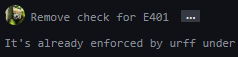Creating a portable Python development environment
I set out on writing this post with a dream... A dream that whenever I was working in a shell environment, I would always have access to the aliases and commands that I'm used to, and that things would look exactly how I want them to. Whether that be at work, on my personal device or logging in to remote compute environments in the cloud.
Luckily I am not the first to have this dream, and through the guidance of Jake Wiesler I've been able to make this dream a reality and set up my own portable development environment.